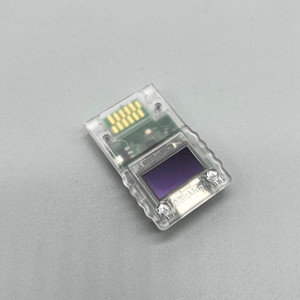PREORDERS NOW OPEN!
EXPECTED TO SHIP LATE OCTOBER 2025

![]() PROUDLY MADE IN UK!
PROUDLY MADE IN UK!
It is finally here!
The brand new MemCard PRO GC for the original GameCube console is the last Memory Card you will ever need!
No more piles of memory cards, no more guessing where your precious save is, and no more corrupt saves!
The MemCard PRO GC solves the problem of storing your game's saves forever!
The features you love from the MemCard PRO
Our experience from the PlayStation MemCard PRO is evident on this new device, with all your favourite features already available on launch day, plus more. We've even planned some exciting new features that will arrive through our super-easy over-the-air firmware updates.
Latest Tech
Using the latest high quality components, the MemCard PRO GC offers an almost infinite amount of save blocks for your GameCube, from a single slot! The latest and greatest ESP32S3 powers the core of the MemCard PRO GC with lower power consumption and generated heat than the previous iterations. It can still provide and incredible amount of speed with its dual-core 240MHz processor.
We've paired it with a 6K LE FPGA that not only emulates the original memory card's signals in perfect timing, but also has ample space for new features!
Endless Storage
The MemCard PRO for the PS1 became famous as "the last memory card you will ever need" due to the fact that it allows you to create a truly astonishing amount of virtual memory cards. This also applies to the MemCard PRO GC!
Not only can you create 2048 59 block memory cards per 1GB on your microSD card, but you can also configure any of the official sizes for your virtual memory cards! Anything from 59 blocks to 1019 blocks is supported, and the MemCard PRO GC will even automatically detect the size and emulate it accordingly!
Files are stored on either a microSD card that you can plug it to the MemCard PRO GC, or on a USB flash drive, or externally powered hard disk! microSD cards of up to 2TB are supported, but you can go larger on a USB device, as the theoretical limit of an exFat volume is 128PB!!
Wireless features that make sense
The MemCard PRO GC comes with WiFi built-in. This allows you to connect your MemCard PRO GC to your wireless network and manage it remotely. Create, edit and delete your virtual memory cards without touching your microSD card. You can even manually set names for your cards, or change the GameDB assigned name for it to one of your liking!
If you prefer managing the files directly, you can use the built-in FTP server and directly access the files, as if the microSD card was on your computer's desktop.
Support for SMB and NAS / RetroNAS is also planned with a future update. In NAS mode, the MemCard PRO GC can function exclusively with files over-the-air and does not require a microSD card of USB Flash drive to be connected.
A Bigger OLED Display
We really loved the MemCard PRO PS1 OLED display, so we decided to go bigger! A 128x64 monochrome OLED display allows for more details to be presented to the user, with useful information and a heap of new active status icons that help you determine if your MemCard PRO GC is active, the WiFi status, etc.
The new power of the ESP32S3 also allows us to up the framerate of the display for smooth animations and marquee scrolling of the game name!
GameID Support!
In 2021 we introduced the world to our invention, the GameID and GameDB systems, that allows the MemCard PRO to communicate to a system device and determine what the running game is. This allowed us to automatically switch the loaded virtual memory card, and transform the experience of loading games to one that makes you forget a memory card is even plugged in! The MemCard PRO could automatically load the associated VMC, providing a dedicated card for each game with 8 channels of 15 blocks.
The MemCard PRO GC continues to deliver this great experience, and with the latest version of Swiss, it can automatically detect the running game and create or load a set of 8 channels of dedicated virtual memory cards. This saves a lot of pain managing your saves on the same Memory Card by automatically associating a virtual memory card to a specific game!
Features:
- Larger 128x64 Monochrome OLED display that shows the loaded virtual memory card, status icons and other information
- Supports any microSD card, from 1GB to 2TB. Each GB of storage provides enough space for 2048 59 block memory cards
- WiFi connectivity and remote features through a WebUI and FTP Server
- Switch active channels and navigate through the virtual memory cards with two physical buttons on the device
- Easy wireless network setup from a wireless device's web browser, by connecting to the MemCard PRO GC's access point.
- Supports a special set of instructions for automatic loading, game info and remote control (GameID & GameDB via Swiss)
- High quality manufacturing with an injection molded shell and hard gold plated PCB contacts.
- Load and manage stored memory cards remotely through the WebUI
- Easily access and manage the physical files on your MemCard PRO GC microSD card over an FTP client
Planned Features:
- Local and Cloud backup functionality
- SMB Client for automatic remote loading in diskless mode
- Remote gamepad control via a BlueRetro adapter
- ... more surprises!
Online Manual:
https://qrco.de/bdeZ8v
Videos Hide Videos Show Videos
4 Reviews Hide Reviews Show Reviews
-
Memcard Pro GC
What can I say about this?!?! Absolutely the best memory card money can buy, superb features, pretty simple to configure, the ftp facility is superb for downloading saves from the internet to add, love the fact it creates a new card per game, google drive backups on demand and more space than you’d ever need! The only reason I bought 2 was I love the colour match of my JPN spice orange GC! A must buy for anyone, the game ID through Swiss is just an added bonus!
-
Works perfectly, just needs updates to add/improve extra features
I paired my MemCard Pro with a 32GB SD card, it works perfectly as a memory card. Creating new saves files, overwriting existing ones, and loading saves all function without any hiccups. All it needs now is some updates to polish the extra features of the MCP. Some things I’ve noticed: • Even though I’ve updated to the latest firmware v2.0.3, the web UI keeps showing the yellow “update available” button. • Have an option to set a static IP address for the MCP (mine keeps resetting every other reboot, despite reserving an IP address in my router settings for it.) • When clicking through the menu & viewing the IP address, it dismisses itself too quickly. (So quickly, I can’t take a picture of it without priming the camera.) • Add an option to show the IP address on the main screen. • Add an option to allow games to save to 1 “primary” memory card, instead of creating a whole new memory card for each game. • Needs compatibility with GCMM and USBLoader GX. Copying save files from the GameCube home menu works fine, but you are unable to copy protected save files (like save files from Pokemon or Animal Crossing.) But when you try to use GCMM/USBLoader to copy over any save files (protected or unprotected), it turns into garbage corrupted data and requires a format of the mounted virtual memory card. (This is my most wanted feature, as I’d like to create backups of all the various GameCube memory cards I’ve collected over the years so they can be preserved forever.) Can’t wait for future updates to make this memory card even better!
-
Good product, with a few tiny flaws that can be fixed
Have been using this memory card with a 32GB card, it’s been working great except for the few small things I noticed: • Needs an option to show the IP address on the Home Screen or its own screen because… • The IP address to access the web GUI dismisses itself too quickly (so fast, I can’t even take a picture of it) • Needs compatibility with GCMM, so I can copy over copy-protected save files (if I try to copy files over using GCMM, they become corrupted once I copy it over to the MemCard Pro) • web GUI constantly states there’s an update to the firmware, even though I’m on v2.0.3 (the latest version) • Would like an option to save all save files into one memory card, rather than creating a single memory card for each game. (All the saves on one memory card is easier to manage when it comes to cloud backups, imo.) But in terms of actually loading existing saves, creating new saves, and overwriting existing save files, the MCP works perfectly. And once the GCMM incompatibility is fixed, I can use it to finally backup all the secondhand GCN memory cards I’ve collected over the years, preserving them forever.
-
Great Memory Card!
Depending on the number of memory cards/saves you already have, setup can take awhile (find a Youtube video) but otherwise it's a fantastic product. No complaints!