One Controller, All Platforms
- With the X One SE (Type-C version) , the Xbox One Elite Series 2 and Xbox Series X/S controllers can be connected and play on Xbox Series X/S, PS5, Switch, PlayStation 4, PC(XID,Steam) and Xbox One consoles.
- Compatible PS4 games are playable on PS5 console. PS5 games are NOT supported.
- Functions upgrade and easy to use ! Just switch the button to change the console mode for PS4 and Switch. Just press the turbo and remap button to set up functions easily!
- Support Turbo ,remap and button hold function for PS4, Switch and PC. Emulate PS4 touch Pad via Function Key. Turbo speed is adjustable.
- Support motion control for PS4 and Switch. 3.5mm microphone headset for PS4 and Xbox One.
the Xbox One Elite Series 2 and Xbox Series X/S controllers can be connected and play on Xbox Series X/S, PS5, Switch, PlayStation 4, PC(XID,Steam) and Xbox One consoles.
Description

With the X One SE (Type-C version) , the Xbox One Elite Series 2 and Xbox Series X/S controllers can be connected and play on Xbox Series X/S, PS5, Switch, PlayStation 4, PC(XID,Steam) and Xbox One consoles, motion control and 3.5mm microphone headset are entirely supported.
- Support Motion Control for PS4/ Switch
- Audio Function for Xbox Series X/S/ Xbox One /PS4
- Emulate PS4 Touchpad Via Function Key for PS4
- Compatible PS4 games are playable on PS5 console, PS5 games are NOT supported
 |
The X One SE has strict requirements for appearance, material, pattern and color; "Seems to be integrated with the controller" is the design criterion for it. |
Product Details
Product Description
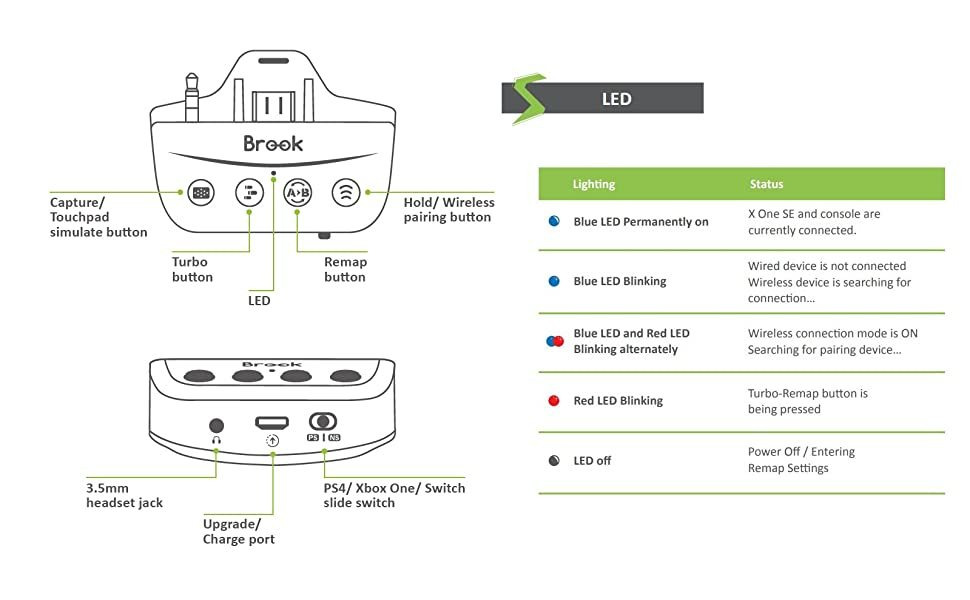
How to install
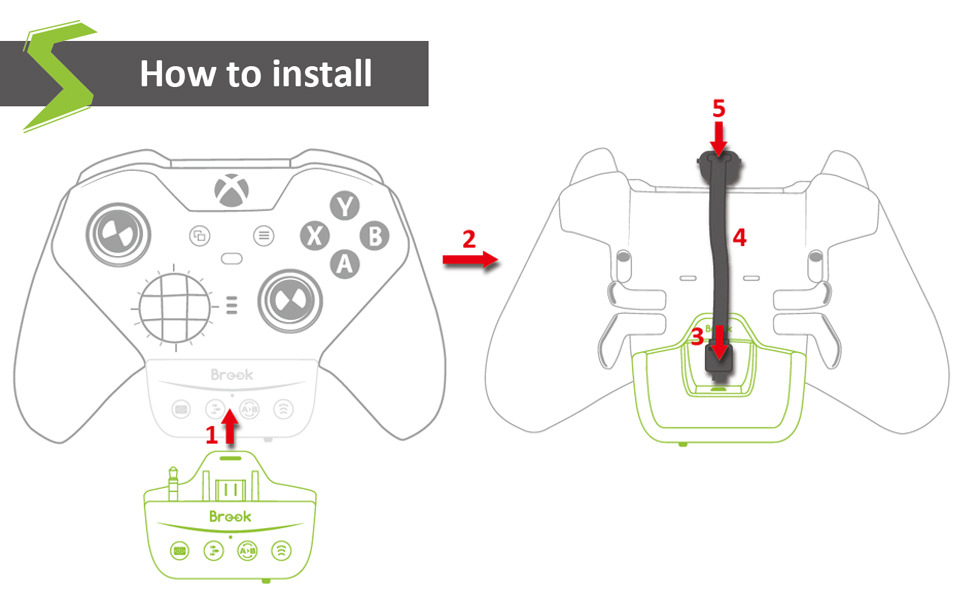
How to install Xone Adapter SE
1. Plug the X One SE into the lower connector of the controller.
2. Flip over to the back of the controller.
3. Insert the flat end of the X One SE cable into the back connector of the X One SE.
4. Press and hold the cable so that it is flat against the controller.
5. Insert the right angle end of the X One SE cable into the top connector of the controller.
How to use on PS4
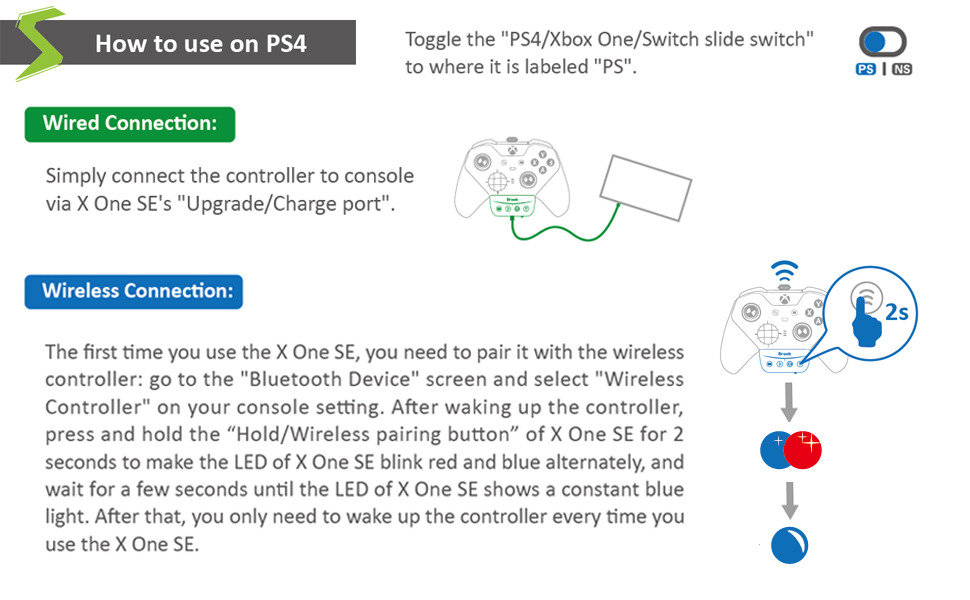
How to use on PS4
- Toggle the "PS4/Xbox One/Switch slide switch" to where it is labeled "PS".
- Wired Connection: Simply connect the controller to console via X One Adapter SE's "Upgrade/Charge port".
- Wireless Connection: The first time you use the X One Adapter SE, you need to pair it with the wireless controller: go to the "Bluetooth Device" screen and select "Wireless Controller" on your console setting. After waking up the controller, press and hold the “Hold/Wireless pairing button” of X One Adapter SE for 2 seconds to make the LED of X One Adapter SE blink red and blue alternately, and wait for a few seconds until the LED of X One Adapter SE shows a constant blue light. After that, you only need to wake up the controller every time you use the X One Adapter SE.
How to use on Switch
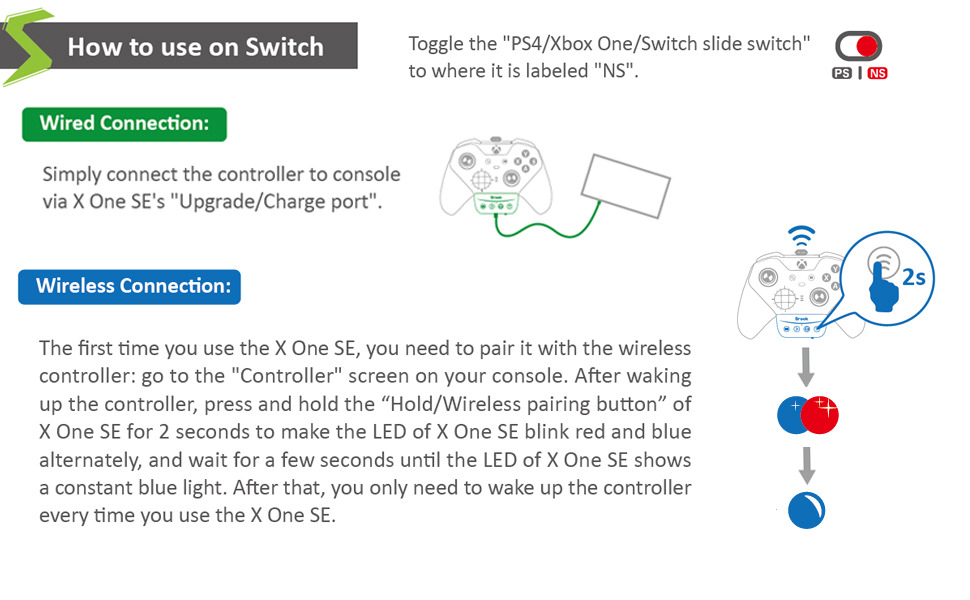
How to use on Switch
- Toggle the "PS4/Xbox One/Switch slide switch" to where it is labeled "NS".
- Wired Connection: Simply connect the controller to console via X One Adapter SE's "Upgrade/Charge port".
- Wireless Connection: The first time you use the X One Adapter SE, you need to pair it with the wireless controller: go to the "Controller" screen on your console. After waking up the controller, press and hold the “Hold/Wireless pairing button” of X One Adapter SE for 2 seconds to make the LED of X One Adapter SE blink red and blue alternately, and wait for a few seconds until the LED of X One Adapter SE shows a constant blue light. After that, you only need to wake up the controller every time you use the X One Adapter SE.











